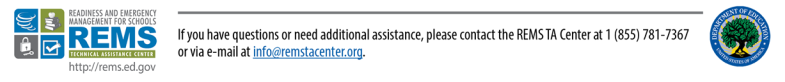We've Updated EOP ASSIST | Upgrade to the Latest Version!
Dear Current EOP ASSIST User:
Thank you for previously registering to download and install EOP ASSIST, the REMS TA Center’s free software application that generates a customized school emergency operations plan (EOP). To ensure that this interactive tool continues to expand to meet the growing needs of the field, and to further support collaboration among a team of users, the REMS TA Center recently updated the application and has released EOP ASSIST 3.0. This version includes enhanced management features that allow administrators to:
- Prepopulate school EOPs with statewide or districtwide threats, hazards, and functions, as well as goals and objectives;
- Add state-specific or locality-specific resources to the Resource Toolkit;
- Delete school and district profiles;
- Delete user accounts;
- Export user lists; and
- Customize the time-out feature.
In order to take advantage of these new features, your institution will need to upgrade to the latest version. This may be done without losing any data already saved in EOP ASSIST, as we have created a separate application package and instructions to ensure that your data is migrated correctly during the upgrade process. Please forward this email to your IT personnel, so that they may upgrade your version using the following steps:
- Navigate to the URL: http://rems.ed.gov/EOPASSISTDownload/
- Utilize the log-in credentials provided in your initial registration email titled “Installation of EOP ASSIST” from info@remstacenter.org
- Download the EOP ASSIST 3.0 Upgrade Package (ZIP), which is available in a compressed file. Please note that this file is different from the file used to install EOP ASSIST for the first time.
- Download Upgrading to EOP ASSIST 3.0 (Word) and follow the directions therein for upgrading your application on your local server.
If you require technical support upgrading this application or cannot find your log-in credentials, please contact the REMS TA Center Help Desk via email at info@remtacenter.org or via our toll-free phone number at 855-781-REMS (7367). Our hours of operation are Monday to Friday, 9:00 a.m. to 5:00 p.m., EST.
If you are currently using EOP ASSIST, we encourage you to share your experiences with the tool on the REMS TA Center’s Community of Practice (CoP). Here, we have set up an EOP ASSIST Discussion Forum where potential EOP ASSIST users have posed questions. We encourage you to sign up for the CoP, if you have not already done so, and connect with other practitioners who are currently using or would like to use EOP ASSIST.
Sincerely,
The EOP ASSIST Team at the REMS TA Center
https://rems.ed.gov
1-855-781-7367 (REMS)