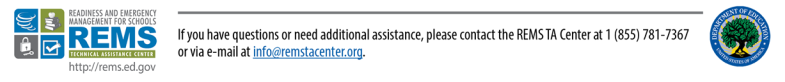EOP ASSIST—New Resources for State Agencies and Regional Education Agencies
Earlier this year, the REMA TA Center released a new version of our free software application, EOP ASSIST 3.0, which allows schools to create and update customized school emergency operations plan (EOP). As a state agency or regional education agency (REA), you may install and host EOP ASSIST for the schools and school districts in your jurisdiction and then deploy the tool via a designated Web address to practitioners who are responsible for developing and/or reviewing school EOPs.
Making Things Easy For You
In order to aid you in this effort, the REMS TA Center has created the Customizable EOP ASSIST Info Sheet for States and Regional Education Agencies to Share With School Districts and Schools. This downloadable and interactive flyer allows state agencies and REAs who will be hosting the software application for their schools and school districts to distribute and share information on EOP ASSIST and promote its use across the state or region. It provides a brief overview, answers common questions, and directs potential users to TA resources such as Webinars. State agencies and REAs may customize and fill in the interactive forms with their agency name, as well as contact information for the representative overseeing EOP ASSIST at their agency, and use the tool to help communication the basics on how the tool works and what schools and school districts need to do to get started using the application.
Why is hosting at the state or regional level important?
EOP ASSIST can help build school emergency management capacity across an entire state or region. By hosting EOP ASSIST 3.0, state agency and REA administrators can:
- Provide an important resource to various schools and districts, which includes guidance and resources throughout the six-step planning process outlined in the Guide for Developing High-Quality School Emergency Operations Plans;
- Eliminate the time and resources needed for school and school district IT personnel to install the software application on their local servers, as well as maintain and secure the confidential data;
- Communicate state or regional requirements directly in the tool by prepopulating school EOPs with statewide or regionwide threats, hazards, and functions, as well as goals and objectives;
- Disseminate state-specific or region-specific resources to the Resource Toolkit directly within the application;
- Promote and support districts and schools as they create a high-quality sample school EOP that reflects state- or region-specific planning requirements, which could serve as a technical assistance and training tool;
- Enable the EOP sharing function, which could be used to facilitate reviews of school EOPs that are stored in one centralized location; and
- Collaborate with one another on state or REA efforts supporting school emergency management planning.
How can I find more information about EOP ASSIST?
The REMS TA Center recently hosted a Webinar titled EOP ASSIST 3.0: Next Generation of Updates and Enhancements, which provides an overview of the updated management features of the most recent version of the software application available to state agencies, REAs, school districts, and schools. This includes how to use the tool to meet state and local requirements, as well as the process for downloading and installing the software application on a local server and distributing EOP ASSIST to users as a Web-accessible application.
Additionally, the REMS TA Center developed An Overview of the Features and Functions of EOP ASSIST 2.0 for State Agency Hosts and Their Stakeholders. This downloadable presentation provides an overview of the application and its setup when it is hosted by state agencies and REAs on behalf of multiple schools and school districts. Practitioners may use this presentation to introduce EOP ASSIST to their colleagues. Please note that EOP ASSIST 3.0 builds off of the features present in EOP ASSIST 2.0, and so not all of the features available in the latest version will be featured in this presentation.
How do I download and install EOP ASSIST 3.0?
Please visit the EOP ASSIST 3.0 Web page, where you may also find multiple resources to support you with installing and using the tool. Please complete and submit the registration form found on this page. You will then receive an email from the REMS TA Center with further instructions on how your IT personnel can access the application files and install EOP ASSIST 3.0 on your local server. It is important for IT personnel to review the technical requirements and installation process outlined in the EOP ASSIST 3.0 Installation Manual before installing the application.
Please note that institutions who have already downloaded and installed EOP ASSIST 2.0 are able to upgrade to EOP ASSIST 3.0 without losing any data already saved in the application. The REMS TA Center has created a separate application package and instructions to ensure that data is migrated currently during the upgrade process.
If you are currently using EOP ASSIST, we encourage you to share your experiences with the tool on the REMS TA Center’s Community of Practice (CoP). Here, we have set up an EOP ASSIST Discussion Forum where potential EOP ASSIST users have posed questions. We encourage you to sign up for the CoP, if you have not already done so, and connect with other practitioners who are currently using or would like to use EOP ASSIST. Please visit our Creative Materials Web page to download Web and email banners that you can use to support information-sharing about the tool.
Sincerely,
The EOP ASSIST Team at the REMS TA Center
https://rems.ed.gov
1-855-781-7367 (REMS)
info@remstacenter.org