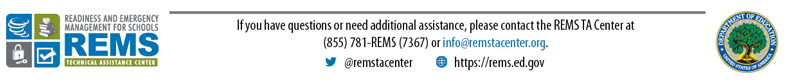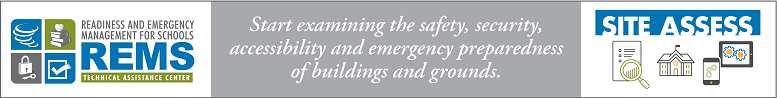Updated EOP ASSIST Software and Interactive Workbook
Several years ago, the REMS TA Center created two school emergency operations plan (EOP) generator tools that education agencies can download and install/use for FREE to create a customized EOP. These tools were designed according to best practices and years of work in school emergency management. Both tools were recently updated.
 EOP ASSIST Software
EOP ASSIST Software
The EOP ASSIST software application (app) must be installed on an education agency’s local server and requires an Internet connection. A school district can install/host the app for all schools within the district, or state/regional education agencies can install/host the app for all schools (public and nonpublic) and school districts within the state/region. EOP ASSIST is user friendly and walks practitioners through the six-step planning process, collecting information and providing resources along the way. This tool allows education agencies to store EOPs in one central location and collaborate through their own unique log-in credentials. EOP ASSIST was recently enhanced in the following ways:
- New forms to collect information on drills and other exercises that education agencies conduct;
- Ability to attach documents and images to the EOP and store those files in the app; and
- Upgraded management ability to upload user accounts and school or school district profiles in mass quantity.
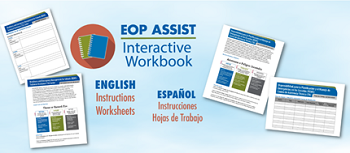 EOP ASSIST Interactive Workbook
EOP ASSIST Interactive Workbook
In recognizing that schools may not have the IT resources or technology capability to install and use EOP ASSIST, the REMS TA Center created a hard-copy version of this tool that we call “the Interactive Workbook.” Education agencies only need an Internet connection to initially download the tool and Microsoft Word and a PDF viewer to use the tool. It contains the same content and resources as EOP ASSIST, and is composed of two parts: Instructions (PDF) and Worksheets (Word). The Interactive Workbook was recently updated and translated into Español for the first time. You may download the English or Spanish version from our Website.
Technical Support
The REMS TA Center provides free technical assistance for installing or using EOP ASSIST. You may also contact us to request a Microsoft Word version of the Instructions, and customize it according to state or local requirements for EOPs. Contact the REMS TA Center Help Desk by email (info@remstacenter.org) or telephone (1-855-781-REMS [7367]) toll free. Our hours of operation are 9:00 a.m.–5:00 p.m. Eastern Time Monday through Friday.
More EOP Interactive Tools
We offer a suite of emergency management planning tools that are intended to be used by K-12 and higher ed practitioners with any level of experience in emergency management. In addition to the software app and interactive workbook, there is a mobile app and two Web apps. More information on these tools may be found in the EOP Interactive Tools Flyer and accessed below.
- EOP ASSESS Web App—Assess your understanding of fundamental concepts in emergency management planning on your computer (K-12 and higher ed).
- EOP EVALUATE Web App—Evaluate your existing EOP against best practices in emergency management planning on your computer (K-12 and higher ed).
- SITE ASSESS Mobile App—Examine the safety, security, accessibility, and emergency preparedness of your buildings and grounds on your mobile device (K-12 and higher ed).

Creative Materials
Download our Web badges and email signature banners for our EOP Interactive Tools and link them back to the REMS TA Center Website. When you do link to the REMS TA Center Website, please send an email to info@remstacenter.org to let us know.